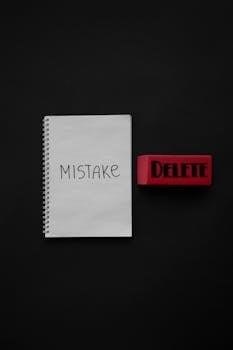Hisense Refrigerator Display Symbols Overview
Hisense refrigerators often incorporate LED displays for easy control and monitoring․ These displays feature touch buttons and digital readouts, offering intuitive access to various settings and modes․ The control panel is typically located on the door for convenient use․
Hisense refrigerators are designed with user-friendly interfaces, prominently featuring digital displays that enhance the overall user experience․ These displays serve as the primary point of interaction for controlling various functions of the appliance․ Typically situated on the refrigerator door, the display panel integrates touch-sensitive buttons and a clear digital readout․ This combination allows users to effortlessly adjust settings, such as temperature and operational modes․ The built-in LED technology ensures that the display remains visible and easily readable under different lighting conditions․ Moreover, the display panel often incorporates intuitive symbols, simplifying the control process․ These symbols provide visual cues, making it easier for users to understand the different functionalities at a glance․ This design philosophy aims to provide a seamless and intuitive user experience, ensuring that all users can quickly navigate and manage their refrigerator settings․ Hisense refrigerators offer a blend of modern design and practical functionality in their display systems․
Common Display Panel Features
Hisense refrigerator display panels commonly include several key features designed to enhance user interaction and control․ These panels often utilize LED backlighting to ensure clear visibility under various ambient lighting conditions․ A standard feature is the digital temperature display, which shows the current temperature settings for both the refrigerator and freezer compartments․ Touch-sensitive buttons are usually present, allowing users to navigate through different settings and modes effortlessly․ The display also often features symbols indicating active functions such as ‘Super Cool’ or ‘Energy Saving’ modes․ An important feature is the door alarm indicator, which alerts users if the refrigerator door has been left open for an extended period․ The display panel may also include a lock symbol, which when activated, prevents accidental changes to the settings, often referred to as a child lock function․ These common features are strategically included to provide a user-friendly and intuitive control system for Hisense refrigerators․

Understanding Specific Symbols
Hisense refrigerator displays use symbols to communicate various functions and statuses․ Understanding these symbols is crucial for optimal use․ This section will explain common symbols and their meanings, ensuring easy operation․
Temperature Display and Settings
The temperature display on a Hisense refrigerator shows the current temperature inside the fridge and freezer compartments․ Typically, this is shown numerically, and the user can adjust these temperatures using the control panel․ The display usually shows the temperature in either Celsius or Fahrenheit, and you can switch between these two by pressing and holding specific buttons․ The refrigerator compartment temperature can be controlled using dedicated buttons on the display, and the temperature will be shown on the display unit․ This allows for precise control over the cooling, ensuring your food is stored at the optimal temperature for freshness and longevity․ The temperature settings can be adjusted in a sequence, with each press of the button changing the temperature by a degree․ The display will also show when the temperature is adjusted and when it is operating normally․
Super Cool and Energy Saving Modes
Hisense refrigerators often feature a “Super Cool” mode, which rapidly cools down the refrigerator compartment․ When activated, this mode is indicated by a specific symbol on the display, and it typically lowers the temperature to around 2°C (36°F)․ This is useful for quickly cooling newly added groceries․ The “Energy Saving” mode, on the other hand, optimizes the refrigerator’s energy consumption․ This mode may also be indicated by a symbol on the display․ When this mode is activated, the refrigerator will use less energy and the temperature may be adjusted slightly․ Both Super Cool and Energy Saving modes can usually be turned off by pressing the relevant buttons on the control panel․ These modes are designed to improve the refrigerator’s functionality and efficiency․
Door Alarm Indicator
Hisense refrigerators are equipped with a door alarm feature, designed to prevent energy waste and maintain optimal cooling conditions․ When the refrigerator door is left open for an extended period, a specific symbol will illuminate on the display panel, indicating that the door alarm has been triggered․ This alarm is usually accompanied by an audible sound, such as a beep, to further alert the user․ The door alarm symbol typically continues to flash until the door is properly closed․ This feature is essential for preventing temperature fluctuations and ensuring the refrigerator’s contents remain fresh․ The alarm will stop once the door is closed․ The door alarm helps to conserve energy and prevent food spoilage․

Lock Symbol and Child Lock Function
Many Hisense refrigerator models include a child lock function, which is indicated by a lock symbol on the display panel․ This feature prevents accidental changes to the refrigerator’s settings․ When activated, the child lock disables the touch buttons, ensuring that settings cannot be altered by children or unintentional touches․ To activate or deactivate the child lock, a specific sequence of button presses, often involving holding one or more buttons for a few seconds, is required․ The lock symbol will illuminate when the child lock is enabled․ This function is important for maintaining consistent temperature and other settings, preventing unwanted adjustments․ The lock function is a valuable feature for families with young children․

Troubleshooting Display Issues
Display issues on a Hisense refrigerator can include flashing screens, dim displays, or the display not working at all․ These problems can often be addressed with simple troubleshooting steps․
Flashing Display Problems
A flashing display on your Hisense refrigerator can be an indication of several potential issues․ It’s often a sign that the appliance is experiencing an error or that a specific setting requires attention․ This could be related to temperature fluctuations, a door left ajar, or a sensor malfunction․ Sometimes, the flashing might occur when the refrigerator has just been powered on, and it’s going through an initial setup or self-check․ If the flashing persists, it might suggest a more serious underlying problem․ In some instances, the flashing could be accompanied by an audible alarm, further indicating the urgency of the matter․ Before taking further steps, it’s advisable to consult your user manual for specific guidance about flashing display codes․ Check all connections and ensure the power supply is stable; sometimes these steps can resolve the problem․ If the issue persists, contacting customer support is the next logical step․
Display Not Working or Dim
If your Hisense refrigerator display is not working or appears dim, there are a few troubleshooting steps you can take․ First, ensure that the refrigerator is properly connected to a power source and that the outlet is functioning correctly․ A simple power cycle, where you unplug the refrigerator for a few minutes and then plug it back in, can sometimes reset the display․ Check the control panel for any dirt or obstructions that might be affecting the touch sensors, as this can also impact the display․ It is important to note that in some cases, the display might go dim automatically to save energy, check the user manual to see if this is the case with your model․ If these steps do not help, the issue might be with the display itself, potentially requiring a repair or replacement․ Consult the user manual for your specific model for additional troubleshooting tips․ If the issue persists, consider contacting Hisense customer support for further assistance․

Additional Information
Hisense refrigerator displays may offer additional features like temperature unit switching and reference to user manuals․ These resources provide specific guidance and expand on the usage of display symbols․
Changing Between Fahrenheit and Celsius
Hisense refrigerators often allow users to switch the temperature display between Fahrenheit and Celsius․ This feature provides flexibility for users who are accustomed to different temperature units․ The procedure for changing the temperature display may involve pressing and holding specific buttons on the control panel, typically the “Super Cool” and “Energy Saving” buttons simultaneously for a few seconds․ This action will toggle between the two temperature scales․ The specific method might vary slightly depending on the model of the refrigerator, so it’s always best to consult your user manual for detailed instructions․ Once the change is made, the display will show the temperature in the newly selected unit, allowing users to read the temperature in their preferred format․ This feature enhances user convenience and caters to different preferences in temperature reporting․
Reference to User Manuals
For accurate and detailed information regarding your specific Hisense refrigerator model’s display symbols, it is crucial to consult the user manual․ These manuals provide comprehensive instructions on all aspects of the refrigerator’s operation, including a detailed explanation of each symbol displayed․ The user manual also offers guidance on how to navigate the control panel, adjust settings, and troubleshoot common display issues․ It is essential to keep a copy of the user manual for future reference and to follow all safety messages within․ User manuals may include specific diagrams and pictures of the display panel and buttons, making it easier to understand each function․ Always refer to the user manual to ensure proper operation and maintenance of your Hisense refrigerator, which will help maximize its lifespan and functionality․