The Honeywell TH4210U2002 is a programmable thermostat designed for efficient home climate control. It is part of the T4 Pro series‚ known for its user-friendly interface and ease of installation.
Overview of the TH4210U2002 Model
The Honeywell TH4210U2002 is a T4 Pro programmable thermostat designed for ease of use and efficient temperature management. This model supports both heating and cooling systems and offers a balance of functionality and simplicity. It is intended for residential use and is compatible with conventional forced air and hydronic systems. The TH4210U2002 features a clear display and intuitive button controls‚ making it straightforward to operate. The thermostat is designed to be easily installed with a universal mounting system and on-screen instructions‚ and it also offers options for automatic or manual system control. The TH4210U2002 can be powered by a C wire or batteries and includes programmable features for customized temperature settings. This thermostat is a suitable choice for homeowners seeking a reliable and simple solution to manage their home’s temperature.
Key Features of the TH4210U2002
The TH4210U2002 boasts programmable functionality‚ an easy-to-use interface‚ and simple installation. It offers both manual and automatic system control‚ enhancing user convenience and adaptability.
Programmable Functionality
The Honeywell TH4210U2002 thermostat’s programmable features allow users to set custom heating and cooling schedules to match their daily routines‚ optimizing comfort and energy savings. This functionality enables users to define specific temperature settings for different times of the day‚ ensuring a comfortable environment while reducing energy consumption when the space is unoccupied or during sleep. The thermostat can learn how long it takes to reach the desired temperature‚ improving its ability to accurately predict and maintain the set point. Users can choose from preset programs or create their own‚ tailoring the settings to their individual preferences and needs‚ further enhancing the convenience and efficiency of the system.
Easy Installation and User Interface
The Honeywell TH4210U2002 is designed for easy installation‚ featuring on-screen menus that guide users through the setup process. Its universal mounting system simplifies attachment to various wall surfaces‚ making it accessible for DIY installations. The thermostat includes a clear and intuitive user interface with five simple buttons‚ ensuring ease of operation for all users. The display screen is designed to wake up with any button press and stays lit for 45 seconds after changes are made‚ facilitating adjustments even in low light conditions. This user-friendly approach extends to its straightforward menu system and readily available instructions‚ making it simple for homeowners to interact with and manage their home’s climate control.

Installation of the TH4210U2002
Before beginning the installation‚ it is crucial to turn off power at the breaker. The thermostat includes a Junction Box Adapter that needs to be separated from the Cover Plate.
Wiring Instructions for Conventional Systems
The Honeywell TH4210U2002 thermostat supports wiring for conventional heating and cooling systems‚ including forced air and hydronic setups. For a 1H/1C system with a single transformer‚ connect the power wire to the ‘R’ terminal. Specific wiring configurations depend on your system type. It’s imperative to consult the detailed installation manual for precise guidance. The ‘R’ terminal is for power‚ and additional terminals will be used for heating‚ cooling‚ and fan control depending on your setup. Following the manual’s instructions ensures safe and correct installation‚ preventing potential damage. Always double-check connections before restoring power. Refer to the THP9045 instructions for further details on wiring options and configurations if needed. Proper wiring is essential for the thermostat to function correctly‚ providing accurate temperature control.
Step-by-Step Mounting Guide
Before starting the mounting process‚ ensure that the power is turned off at the breaker box or switch. Begin by separating the Junction Box Adapter from the Cover Plate. The TH4210U2002 uses a universal mounting system‚ simplifying the installation process. Position the Junction Box Adapter on the wall‚ ensuring it’s level and secure. Next‚ connect the wires according to the wiring instructions‚ ensuring all connections are tight. Once wiring is complete‚ carefully attach the thermostat to the adapter‚ aligning the pins and pressing it firmly into place. The on-screen menus will guide you through the installation steps. Make sure the thermostat is securely mounted before restoring power. The process is designed to be intuitive with clear on-screen instructions. This ensures a proper installation‚ allowing the thermostat to function correctly.

Operating the TH4210U2002
The TH4210U2002 thermostat offers straightforward operation. It includes settings for system and fan control. Users can also easily set the time and date on the device.
System and Fan Operation Settings
The Honeywell TH4210U2002 thermostat provides intuitive controls for managing your home’s heating and cooling systems. Users can select from various system modes‚ including heat‚ cool‚ and off‚ to suit their current needs. The thermostat also allows for fan operation settings‚ offering options like ‘auto‚’ where the fan runs only when the system is actively heating or cooling‚ or ‘on‚’ for continuous fan operation. These settings ensure that you can optimize your comfort and energy usage. The system mode can be set to manual or automatic allowing the thermostat to switch between heating and cooling. These settings are easily accessed and adjusted through the thermostat’s interface‚ making it simple to maintain your desired indoor climate. The thermostat also has a ‘circulate’ fan option to circulate air periodically.
Setting Time and Date
Accurately setting the time and date on the Honeywell TH4210U2002 thermostat is essential for its programmable features to function correctly. The process is straightforward‚ typically involving navigation through the thermostat’s menu using its buttons. Users can adjust the hour‚ minute‚ month‚ day‚ and year. This ensures that the thermostat can adhere to programmed heating and cooling schedules effectively. Proper time and date settings also allow for accurate logging of system activity. The screen will wake up by pressing any of the five buttons. If powered by the C wire‚ the screen stays lit for 45 seconds after you complete changes. It is imperative to consult the user manual for specific step-by-step instructions as the menu layout may vary slightly across models. This simple yet crucial step ensures your thermostat operates optimally.

Advanced Settings and Features
The TH4210U2002 offers advanced options like manual or automatic system control and temperature mode selections‚ enhancing user customization for optimal comfort and energy efficiency.
Manual vs. Automatic System Control
The Honeywell TH4210U2002 thermostat provides users with the flexibility to choose between manual and automatic system control modes. In manual mode‚ you have direct command over your heating or cooling system‚ allowing you to turn it on or off as needed. This is ideal for situations where you prefer to manage the temperature yourself‚ without relying on a programmed schedule. Conversely‚ automatic mode enables the thermostat to control both heating and cooling automatically. The thermostat will switch between heating and cooling to maintain the desired indoor temperature based on your set program‚ which is useful for consistent comfort and energy savings. You can toggle this feature on or off in the settings. Choosing manual or automatic mode depends on personal preference and how you want to manage your home’s climate control.
Temperature Control Mode Selections
The Honeywell TH4210U2002 thermostat offers several temperature control mode selections to cater to your specific needs. The primary mode involves controlling the ambient air temperature‚ ensuring your room stays at your preferred level. Additionally‚ the thermostat includes a changeover feature that can be set to either automatic or manual. In automatic changeover‚ the thermostat switches between heating and cooling as required to maintain your desired temperature. In manual changeover‚ you must manually switch between heating and cooling. The thermostat allows for a specific setting temperature range‚ with heating from 40°F to 90°F‚ giving you precise control over your indoor climate. These selections ensure optimal comfort and energy efficiency.
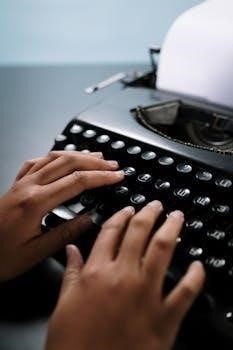
Troubleshooting and Support
For assistance with the TH4210U2002‚ user manuals and support resources are available online. Common issues and solutions are detailed in these guides‚ aiding in problem resolution.
Accessing User Manuals and Support Resources
To access comprehensive support for your Honeywell TH4210U2002 thermostat‚ a variety of resources are readily available. You can download the installation instructions manual‚ the user manual‚ and service datasheets online. These documents provide detailed information on all aspects of the thermostat‚ from initial setup to advanced features. The primary user manual for the T4 Pro series‚ which includes the TH4210U2002‚ is a ten-page guide. Additionally‚ Honeywell’s website offers support pages where you can find FAQs‚ troubleshooting tips‚ and contact information for customer assistance. Accessing these materials ensures you have the necessary information to operate and maintain your thermostat effectively. The manuals are available in multiple languages‚ including English‚ French‚ and Spanish‚ catering to a wider user base. These user guides are designed to help you understand the thermostat’s functions‚ system settings‚ and how to troubleshoot any common problems you might encounter.
Common Issues and Solutions
Users of the Honeywell TH4210U2002 thermostat may occasionally encounter certain issues. One common problem is related to system changeover; if the thermostat does not switch automatically between heating and cooling‚ ensure that the automatic system control feature is enabled in the settings. Another issue might be related to the display‚ which may not light up. This can be caused by a lack of power from the C wire; if present‚ the display stays lit for 45 seconds. If the thermostat isn’t responding‚ check the wiring connections and ensure the power is turned on at the breaker. It’s also important to verify that the mounting is done correctly and the thermostat is properly seated. Refer to the user manual for comprehensive troubleshooting steps. If these basic checks don’t resolve the issues‚ it’s advisable to consult Honeywell’s support resources for advanced troubleshooting or contact customer service for further assistance.
